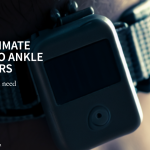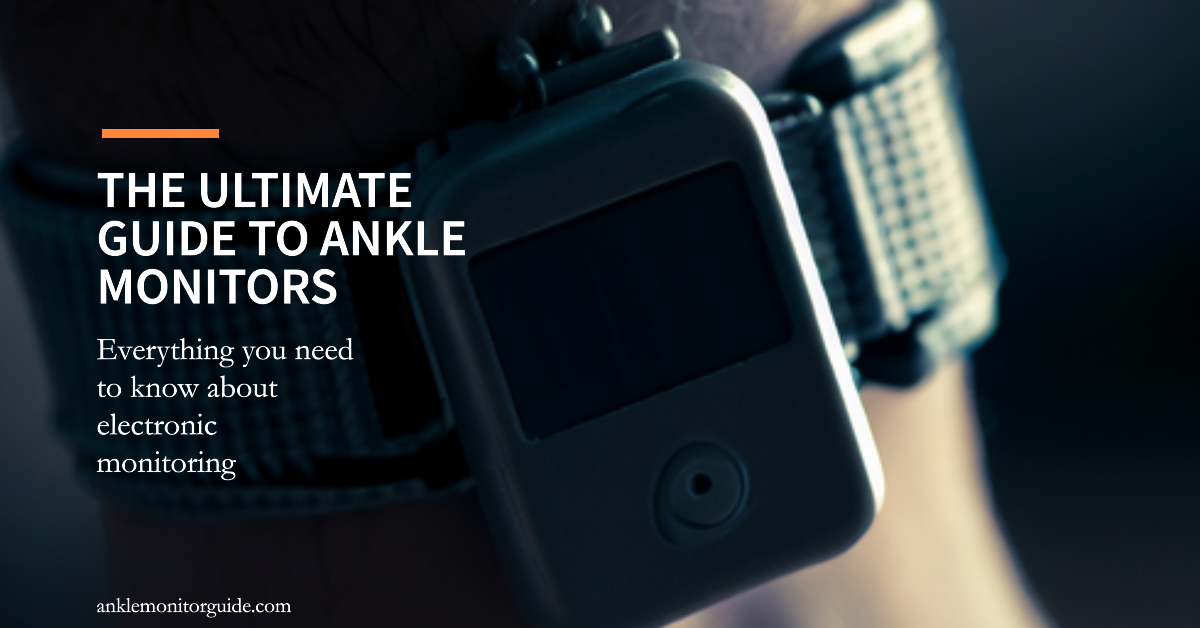Ankle monitors are a key tool in today’s justice system that allows for efficient tracking and ensures compliance with set regulations. These devices offer an alternative to incarceration while still maintaining a level of control and supervision. In an era where technology has become integral to our daily lives, ankle monitors serve as both a tool for rehabilitation and a symbol of surveillance. Just imagine how delicate the balance is between monitoring lawbreakers and respecting their civil liberties. A deep understanding of ankle monitors is required to navigate this tightrope walk.
To maximize the effectiveness of ankle monitors and ensure proper usage, it is essential for users and supervising authorities to understand the guidelines and best practices associated with their use. However, their effectiveness relies significantly on the proper use of ankle monitors. This guide intends to assist the users through the correct handling of these devices to ensure optimal performance and compliance.
1) Fitting the Ankle Monitor Correctly
Before we delve deeper, it’s crucial to understand that the proper usage of an ankle monitor starts with fitting it correctly. In order to make ankle monitor more comfortable, you need to consider these aspects:
1. Choose the Right Size
Ankle monitors are designed to fit comfortably around the ankle. The fit should be snug but not too tight to avoid causing discomfort or damaging the device. The ideal fit allows for two fingers to slide between the monitor and the ankle.
2. Positioning Matters
The monitor should always face forward, with the larger part at the front of the ankle. This orientation ensures that the GPS system within the device can maintain accurate tracking.
2) Maintaining the Ankle Monitor
Maintenance is key to the proper usage of any device. Here are some tips to follow.
1. Regularly Check the Battery
Ankle monitors are battery-operated. Regularly checking and charging the battery is crucial to their effective operation. Most devices will signal when the battery is low, but to avoid any potential issues, establishing a regular charging routine is advisable.
- Follow the manufacturer’s instructions for charging frequency and duration.
- Regularly charge the monitor to prevent loss of tracking capabilities.
- In case of power outages, have a backup plan to ensure continuous monitoring.
2. Avoid Physical Damage
Avoid activities that may damage the ankle monitor. Physical damage may hinder its operation and can lead to penalties.
3) Routine Checks
Regular checks can help in maintaining the performance of the ankle monitor and ensuring you’re in compliance with the required rules.
- Check for physical damage or discomfort.
- Ensure the monitor is securely fastened and hasn’t loosened.
- Check the battery level daily.
- Regularly confirm that you’re within the approved geographical area.
4) Compliance with the Rules
One of the most important aspects of proper usage is compliance with the rules associated with the device. Here are the key rules to keep in mind.
1. Stay Within the Approved Area
Ankle monitors are often used to enforce house arrest, probation, or parole. It’s crucial to stay within the geographical boundaries set by the court or supervising authority.
2. Report Any Issues Immediately
If you notice any issues with the device, such as a hardware malfunction or a low battery warning, report it immediately to the relevant authority. Failure to do so can lead to consequences.
3. Don’t Attempt to Remove or Tamper the Device
Tampering with or attempting to remove the ankle monitor is a serious violation and can lead to heavy penalties.
5) Paying Serious Attention To Alerts
Ankle monitor alerts hold valuable insights. Being vigilant about these alerts ensures you’re on the right track with proper usage. Here’s a glimpse into what these alerts signify and why you should heed them promptly:
| Low Battery | This alert speaks volumes – it’s time to recharge your device to keep the monitoring uninterrupted. |
| Tamper Alert | A tamper alert is a red flag. It indicates the device might have been tampered with or damaged, warranting immediate attention. |
| Out of Range | If you receive this alert, it’s a gentle reminder that you’ve ventured outside the designated area. Time to return within bounds. |
Responding swiftly to these alerts keeps you aligned with responsible usage, ensuring you make the most of ankle monitors and your journey remains on the right track.
6) Common Misconceptions
Clearing up common misconceptions about ankle monitors is essential for informed usage:
- Constant Surveillance: Ankle monitors are not a tool for constant surveillance. They track movements within specified zones and report violations.
- Privacy Concerns: While ankle monitors track location, they do not record conversations or personal interactions.
- Emergency Situations: If you find yourself in an emergency situation, communicate with your supervising officer to avoid false alarms or misunderstandings.
7) Resources for Users
To facilitate proper usage and address potential questions, resources are available:
- Read and follow the manufacturer’s guidelines for wearing, charging, and maintaining the ankle monitor.
- Maintain open communication with your supervising officer to address any concerns or questions about usage.
- If you have legal concerns or need clarification on the terms of your monitoring, consult with your legal representative.
Conclusion:
Proper use of an ankle monitor is not difficult; it just requires a bit of diligence. By following the above guidelines, you can ensure that your ankle monitor functions optimally and that you remain in compliance with all the rules associated with its use.
It’s crucial to debunk common misconceptions and utilize available resources to ensure a smooth experience while under electronic monitoring. Remember that ankle monitors are a tool to promote accountability and rehabilitation, and understanding their proper usage is essential for achieving these goals.